How to Install Fiber Patch Panel
Internet connections are common in high density usage areas, such as office buildings and businesses where employees in multiple offices and on multiple floors are wired for Internet service. In high density usage areas, all of the computers are connected to a central server. Wiring the Internet from each usage site to the server area is straightforward, but it creates a large mass of incoming cables in the server area that must all be properly terminated and routed. Hard wiring each Ethernet cable to the server is impractical. Instead, the incoming Ethernet cables are terminated at a well organized and labeled patch panel. The server can then be easily connected to the patch panel with short cable runs, and these short cable runs can be moved as necessary for upgrade or expansion. Use the following tips to learn how to wire a fiber patch panel.
First of all, acquire the fiber patch panel or fiber patch panels. The patch panels purchased should have 110 style insulation displacement connectors. Patch panels with various numbers of terminations are available. Acquire enough patch connectors on the patch panels to accommodate all of the incoming Ethernet cables. Patch panels are available through electronic supply outlets and some electrical parts stores.
Then, make a cable map. The map should tell the system administrator which incoming cables are terminated to which patch panel connectors. A map of the patch panel connections is necessary, and labeling the patch panels is helpful in diagnosing system problems and handling future changes and upgrades.
Next, remove the cable jacket from each incoming Ethernet cable. Use wire strippers to cut off the cable jacket about 1.5 inches (38 mm) from the end of each cable. Remove and discard the jacket. Wire strippers are available at electrical parts stores and hardware stores.
Now, remove internal tubing for the cables. If the incoming Ethernet cables are Cat6 type, they will have an internal plastic jacket under the outer cable jacket that must be carefully removed and discarded using wire cutters. Wire cutters are available at electrical parts stores and hardware stores. If the incoming cable is Cat5e type this step will not be necessary.
Spread out the cable wires. There will be 4 twisted pairs of wires inside the Ethernet cable. Untwist all of the wires and spread them out. Note that the wires are color coded with 4 being solid colors, and 4 with a white stripe around the color.
Then, set the wires into the patch panel connector. Place all 8 wires into the 110 style connector of the patch panel in the patch panel outlet that has been chosen to receive that cable. There will be a color code label on the patch panel that indicates which wire is to be placed into which connector pin. Make sure that each wire spans both sets of teeth of the insulation displacement connector.
Finally, make the connections. Use a greentelftth.com patch panel push tool to firmly press down on each wire so that it is grasped by both sets of teeth of the insulation displacement connector. Patch panel push tools are available at electronic supply outlets and electrical supply stores. If the patch panel push tool has a cutting edge, make sure that the cutting edge is placed over the cut ends of the Ethernet cable so that excess wire will be cut off during the pushing operation. If the patch panel push tool does not have a cutting edge, use wire cutters to remove excess wire from the Ethernet cable that hangs out over the edge of the insulation displacement connector.
Recommended Products
-

Boltless Inline FOSC GJS-H020
Fiber optic closure is a passive component which can provide...
-

Fiber Optical Pedestal FOP-16B
FOP-16B fiber optical pedestal is designed specifically for ...
-

DOME Fiber Optic Splice Closure Empalmes verticales de fibra óptica 288cores GJS-D023
Fiber optic closure is a passive component which can provide...
-

Cajas Terminales ópticas para interior de edificios CTO-32E
CTO-32E is an optic distribution box for FTTH application wi...
-

Network Access Point NAP box FATM-0416AT
FATM-0416AT fiber access termination box is able to hold up ...
-
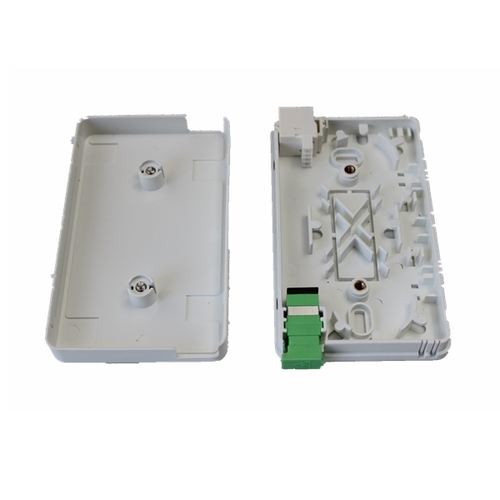
Optical rosettes Fiber Rosette FRB-1J
FRB-1J fiber rosette box is able to hold up to 1 subscribers...
-

OTDR-HJ2100 Series
The worldwide spread of broadband service has stimulated the...
-

Fiber Access Terminal Cajas de Distribucion box FSP-0316A
FSP-0316A fiber access termination box is able to hold up to...
-
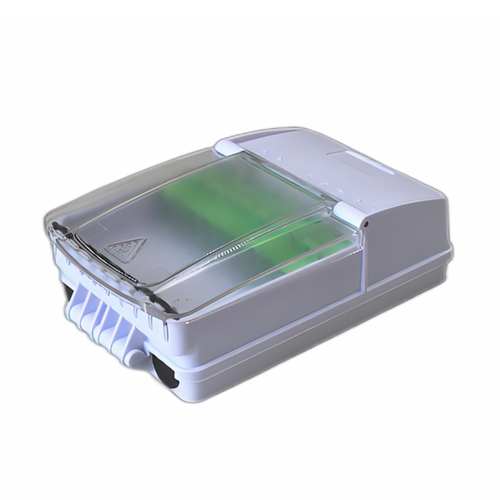
Intermediate Optical Distribution Box 9 Cores---IODB-0309A
IODB-0309A box is able to allow the interconnections of the ...
 English
English  中文简体
中文简体